Fix inaccurate or missing data!
To properly fix inaccurate or missing data issues, you need to focus on the points where data enters your system. The earlier you intervene, cleanup, and correct, the less effort you will need to expend.
A database system is only as good as the data it contains.
Data gaps and lapses can really cripple your organisation’s productivity. Faulty data can be embarrassing when customer relations suffer – damaging your reputation.
You’ll be able to relate to the following…
Problem Symptoms
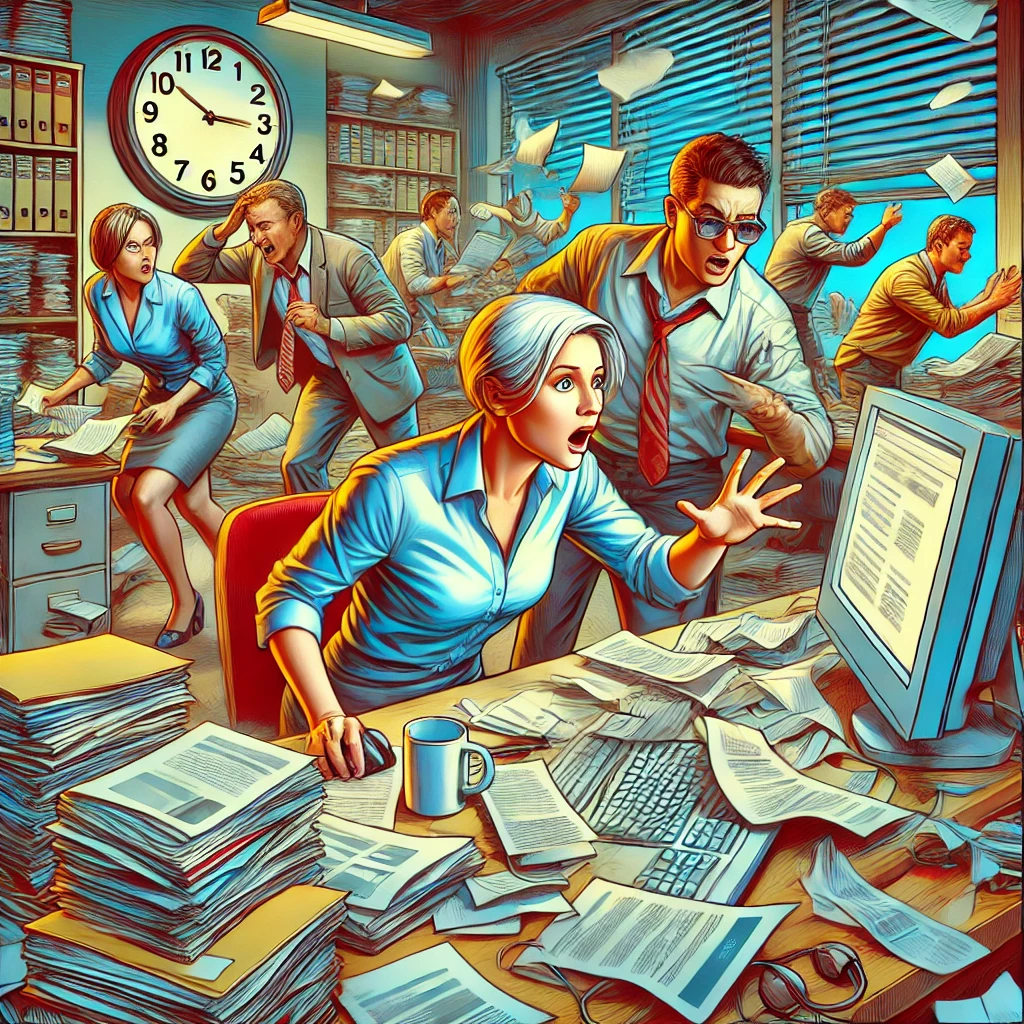
Symptoms such as…
- Time-consuming ‘remedial’ information gathering and fixing.
- Staff continually ‘reinventing the wheel’ on the fly just to get the job done.
- Wasted staff time with re-work through being given the wrong job, at the wrong address, or the wrong time.
- Customer offense or lost revenue from faulty billing.
- Management making wrong or sub-optimal decisions with inaccurate information.
What you would need
Your organisation can save wasted time and achieve a whole new level of service quality by getting an agile database solution that:
- Guides and ‘constrains’ data entry to enforce data integrity and prevent errors, even with low-skilled or transient staff – idiot proof.
- Only requires you to enter data once – and pull it out for multiple reporting needs.
- Is flexible and scalable to adapt to business growth and changes.
- Thinks like you’ – vs standard systems that you have to fit into.
- Treats inaccurate or missing data as a serious quality disrupter and incorporates processes and procedures to minimise, identify and correct data issues.

If you want to achieve it

“Remember that the cheapest place to catch faulty data is at the point of data entry.”
- Look at your workflow and note all points where data is collected.
- Consider what is being collected and why.
- Record the criteria needed to make a data entry a valid entry.
- Be Anal… Databases love consistency and detail.
- Figure out the changes you may need to make to data tables and fields.
- Design the screen layouts you need to make it work.
- Write the appropriate computer code and build the solution.
- Create some additional data correction screen layouts.
- Capture and Repair faulty data.
- Cutover to new features.
- Monitor changes and support users through transition.